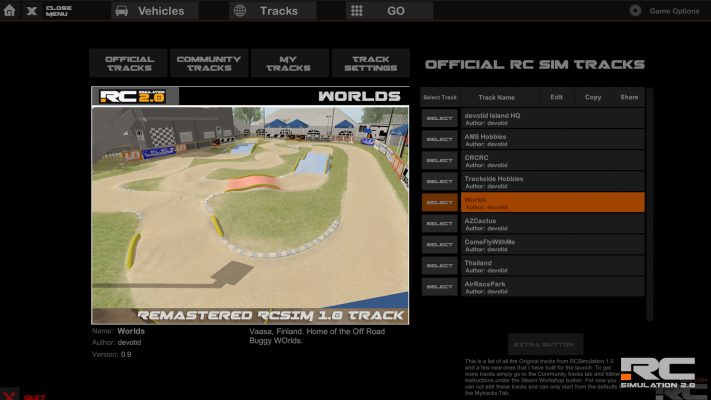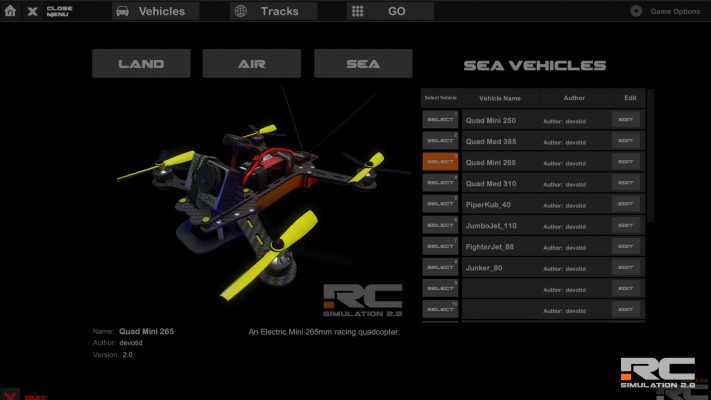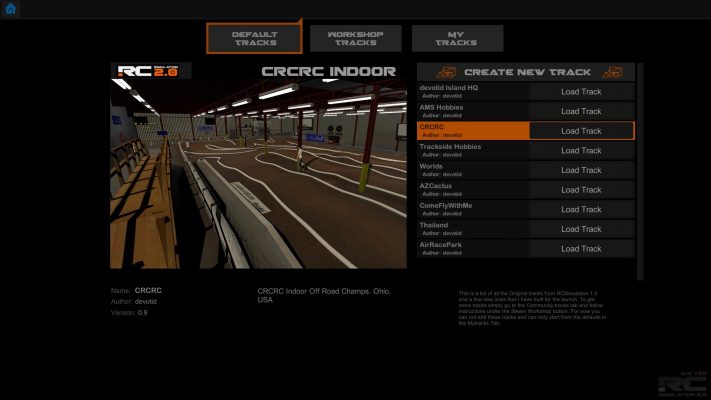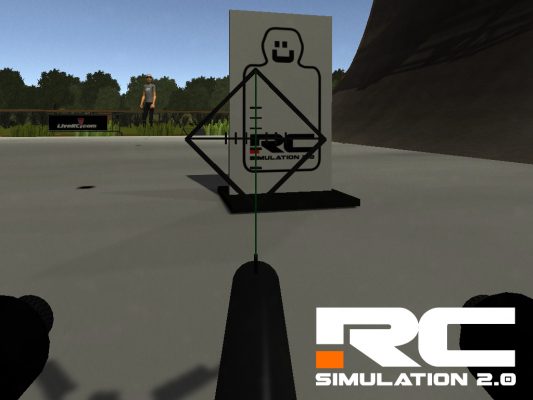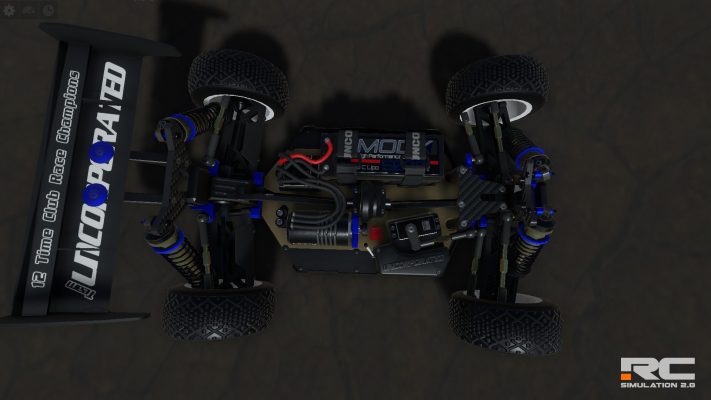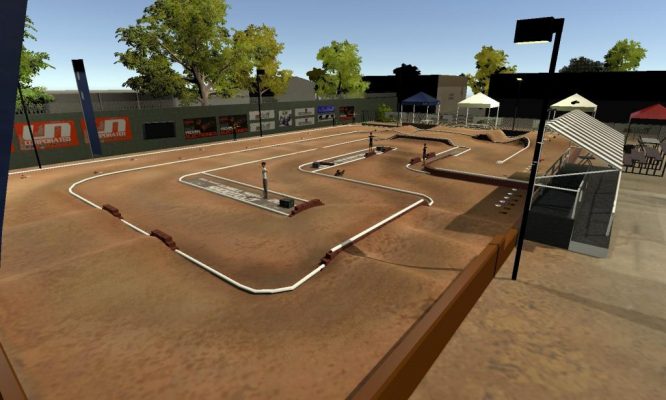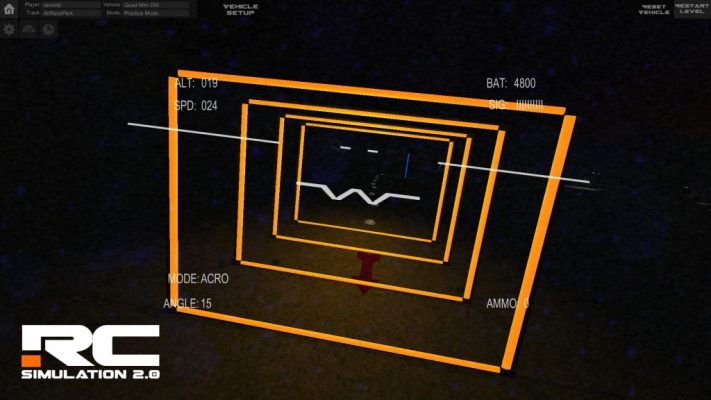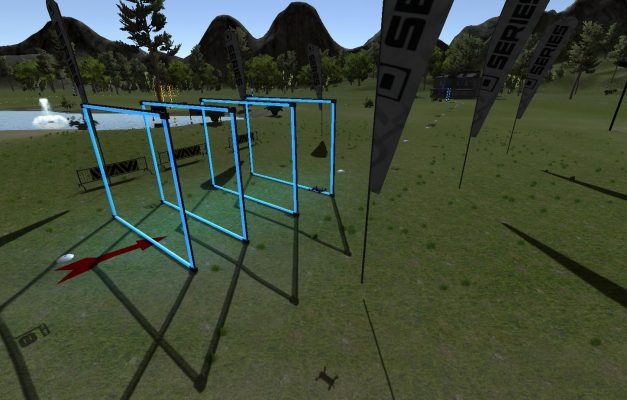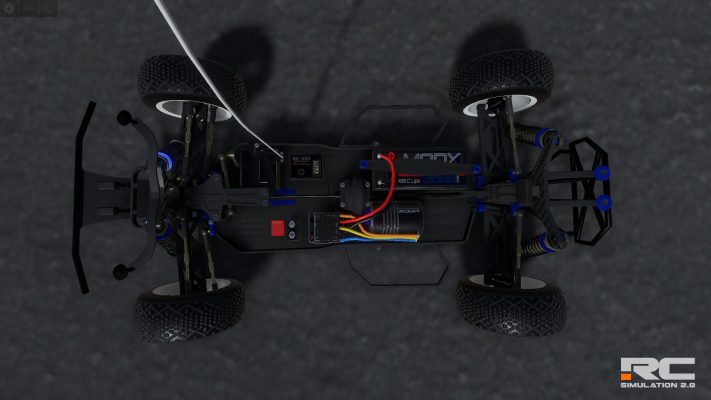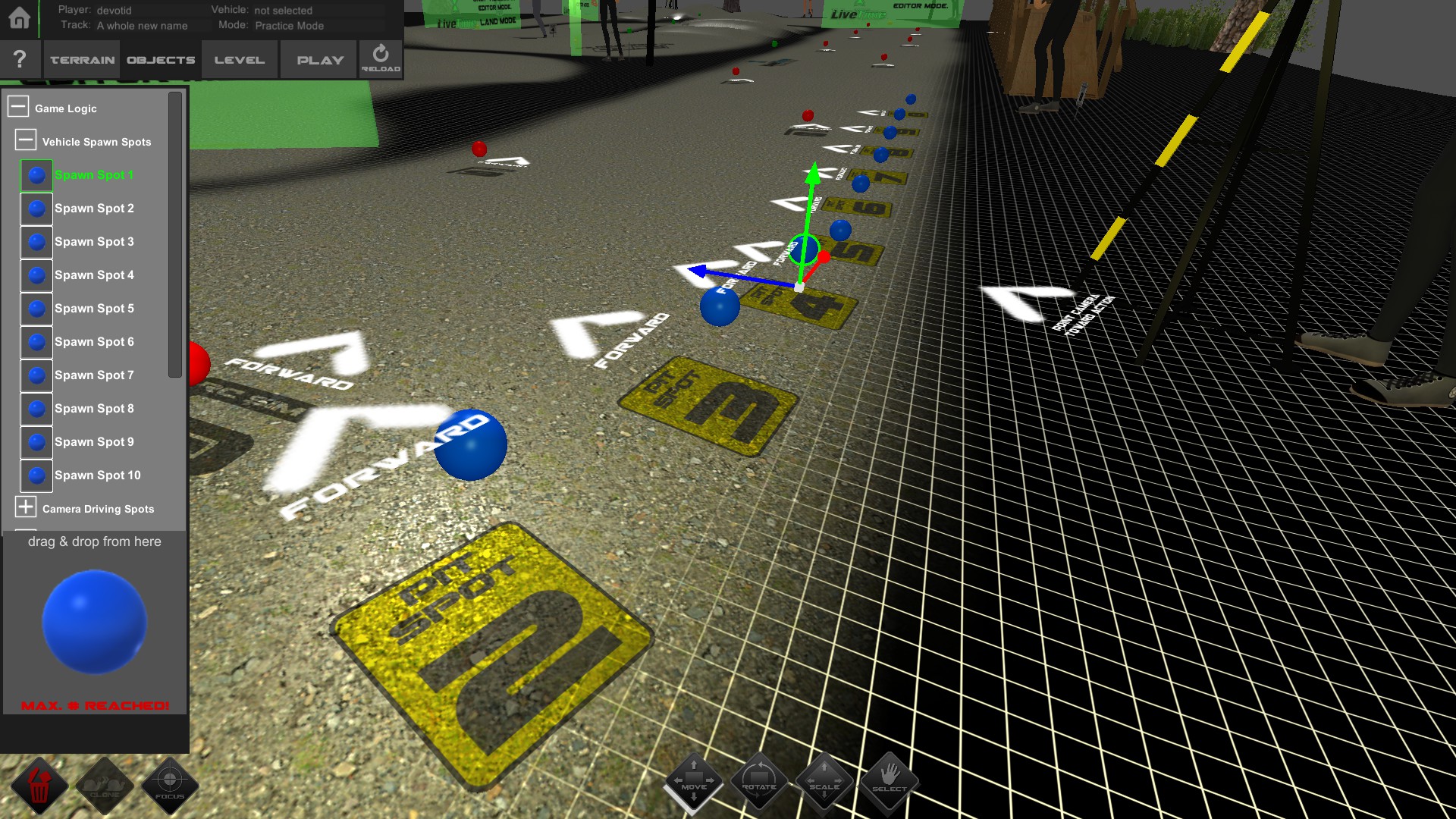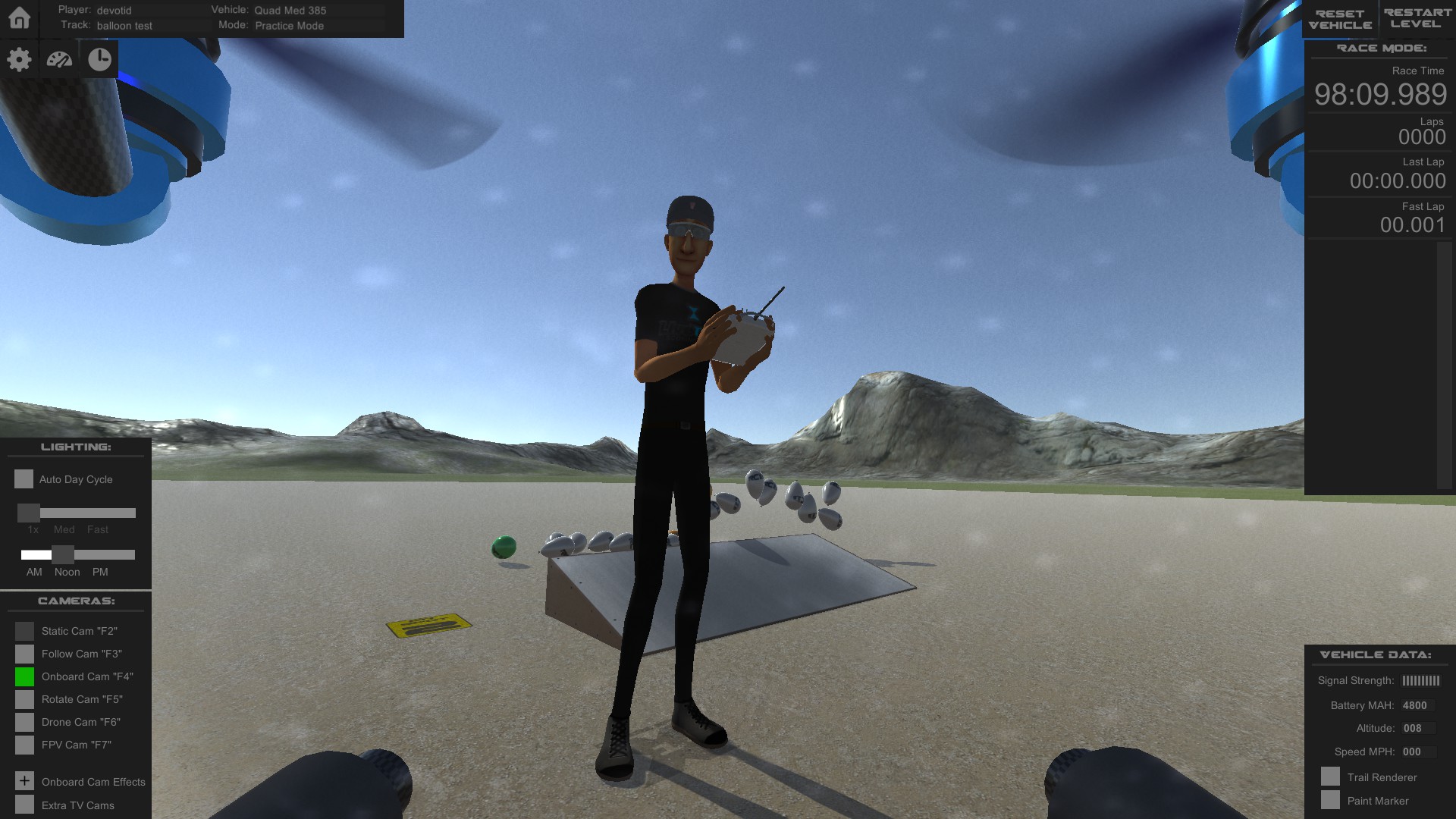Game Info

RC Simulation 2.0 is a fun radio controlled vehicle simulation. Developed to give users the thrill of today’s High Tech Radio Controlled Cars, Rock Crawlers, Boats, Planes and Quad copters on any of the 250+ Workshop Tracks. Paint any vehicle in-game to create tons of scenarios and Paint schemes. Fly some quad copters, Pilot an RC Jet Liner or go on a RC Rubicon with your Rock Crawler. The possibilities are endless! RC Simulation 2.0 is made by a solo developer and still is in development.
Scroll on photo to see more photos!

Current Land Vehicles:
– 1/10th Scale Buggy 2WD
– 1/10th Scale Buggy 4WD
– 1/8th Scale Buggy 4WD
– 1/10th Scale Stadium Truck 2WD
– 1/10th Scale Short Course 2WD
– 1/10th Scale Short Course 4WD
– 1/10th Scale Rock Crawler 4WD with Moveable camera and Paintball Marker
– 1/10th Scale Squatch Rock Crawler
– 1/10th Scale 4-Link Monster Truck
– 1/10th Scale Touring Car AWD
– 1/10th Scale Drift Car
– 1/12th Scale Pan Car
– 1/10th Scale Semi Truck with Trailer
Current Air Vehicles:
-Mini Quad 250 mm
-Mini Quad 265 mm
-Med Quad 310 mm
-Med Quad 385 mm with Movable Camera and Paintball marker
-PiperKub 40 Trainer Plane
-JumboJet 110 Brushless Ducted Fan Plane
Current RC Sea Vehicles:
– 28″ Wakeboat with Movable Camera and Paintball Marker
– 36″ Outrigger Race Boat
– 42″ Catamaran Race Boat
– 46″ Deep Vee Race Boat
– 52″ Battleship with movable Camera and Paintball Marker
Current Features:
– 26 default RC Vehicles (Cars, Trucks, Boats, Quad copters etc)
– Simple in game Track/Map editor with one click upload to Steam Workshop to share your creation with the world.
– In game Vehicle Paint Booth with over 100+ different Brushes and Decals to create any unique paint livery you would like.
– Single player or 10 car Multiplayer
– 8 Camera Views Per Track/ Facility including FPV animated mode
– New damage model (Vehicles can break rear wings and Wheels off)
– Live animated Track marshals and Camera men
– Drive from literally anywhere you want.
– Walk the track and Explore anywhere in the game.
In-Game Track Editor:
RC Simulation 2.0 features an easy to use in game track/level editor. With over a 150 different game objects and counting that you can use in ANY combination you can imagine. This gives all users an infinite amount of race/battle/exploring possibilities. You do not have to be a 3D artist or gaming expert as the editor is a simple “Drag & Drop” design. It was designed to be as easy and simple as possible.
Steam Workshop User Created Content:
RC Simulation 2.0 takes advantage of the very powerful Steam Workshop community. You can simply build a track/map and then share it with the RC Sim community with one simple click. Users can vote and review tracks and even search them via tags to find just the right one.

RC Simulation New in-game vehicle paint booth:
Easy to use in-game vehicle paint booth with over 100 brushes and decals to create your own custom paint schemes. The paint booth also features a accent color changer to really make the whole package come together with changeable metal colors, lexan colors, wing colors, tie rod colors, wheel colors and more.
RC Simulation New Multiplayer Mode :
RC Simulation 2.0 now features a 2-10 vehicle multiplayer mode. You can just explore and practice while you chat with friends on the in game chat system. You can also set up a Race or Battle mode with friends with just a few clicks.
Controllers:
Any controller can be used with RCSIM. Keyboard, XBOX360 for PC, PS3, etc. Though most prefer using a real rc radio via USB-PC (Not available for Linux or Mac as of 7-18-15) adapter. These are readily available for todays real rc transmitters. This is the best way to drive RC SIM 2.0. You will not only have the most control on these super fast machines but will gain the most from practicing with the same remote as you use in real life. Adapters for almost all of today’s RC transmitters can be found with a simple google search. Just google “transmitter to USB” or “USB RC Transmitter adapter”.

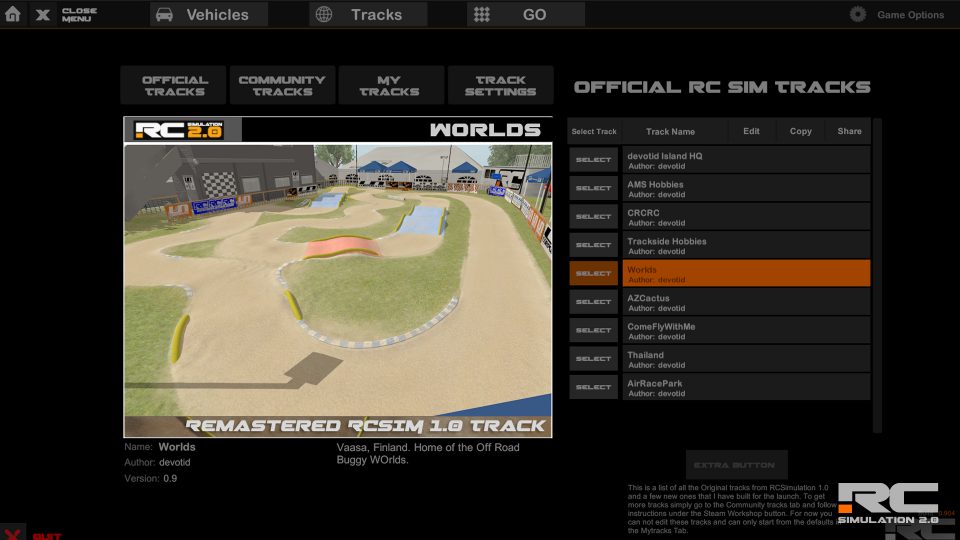

AI BOTS:
– Added Version 0.88 AI bots to all the Default Tracks for the Practice Mode. This will give the practice mode a little more action. For now you can select 1-9 bots and also the ability to change their speed from 20%-100%. (this will change in the future as I am still building the race weekend system which will use a little different method of calculating the speed of your opponents.)
– AI Opponents in the practice mode will load a random Paint scheme from that vehicles available paints and it will also choose a random wheel color to match the paint scheme of the vehicle. This will also give painters a nice way to see their designs in action. So If you want to see some paint variations make sure to try out the Paint booth. Any of the Paints that you save for each vehicle will be randomly chosen for the AI bots.